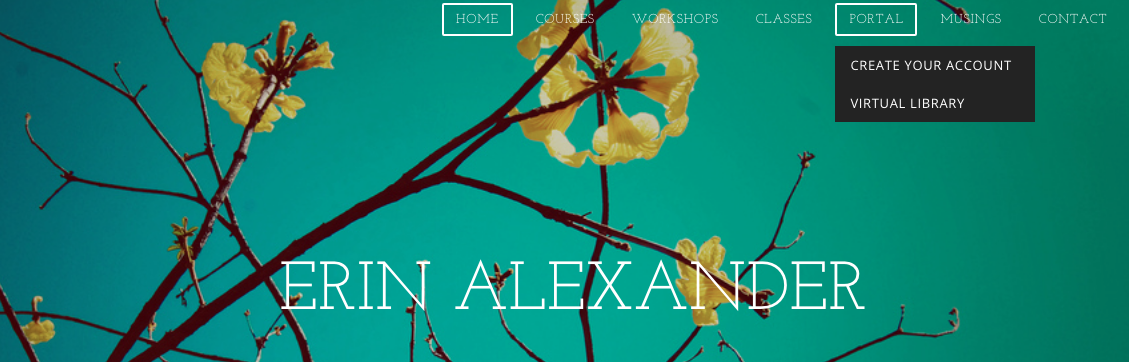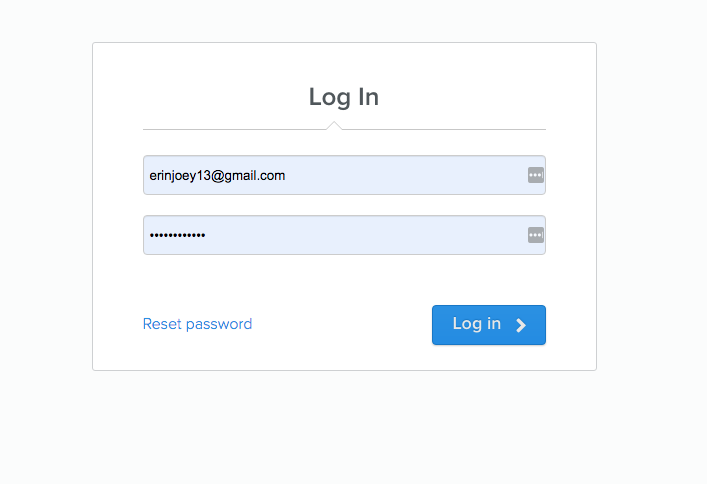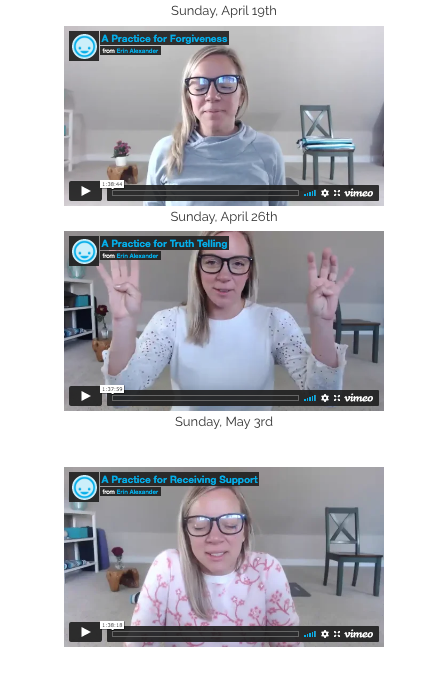Follow these Steps to Create your Online Account
1. You will receive an email asking you to create a username and password. If you did not get one, email me here.
2. Follow the steps in the email to create a username and password.
3. To access your online portal, click on the Portal tab.
4. From here, click on the specific membership you're a part of. You'll find your specific zoom links here as well as a library of past recorded classes.
2. Follow the steps in the email to create a username and password.
3. To access your online portal, click on the Portal tab.
4. From here, click on the specific membership you're a part of. You'll find your specific zoom links here as well as a library of past recorded classes.
Accessing the Class Zoom Link
5. From the portal, click on your membership and the Zoom Link tab.
6. After clicking on the link, you'll be asked to sign in with your username and password.
6. After clicking on the link, you'll be asked to sign in with your username and password.
7. Here you will find the link for our live gathering.
Accessing Recorded Classes
9. Feel free to contact me if you need further support!